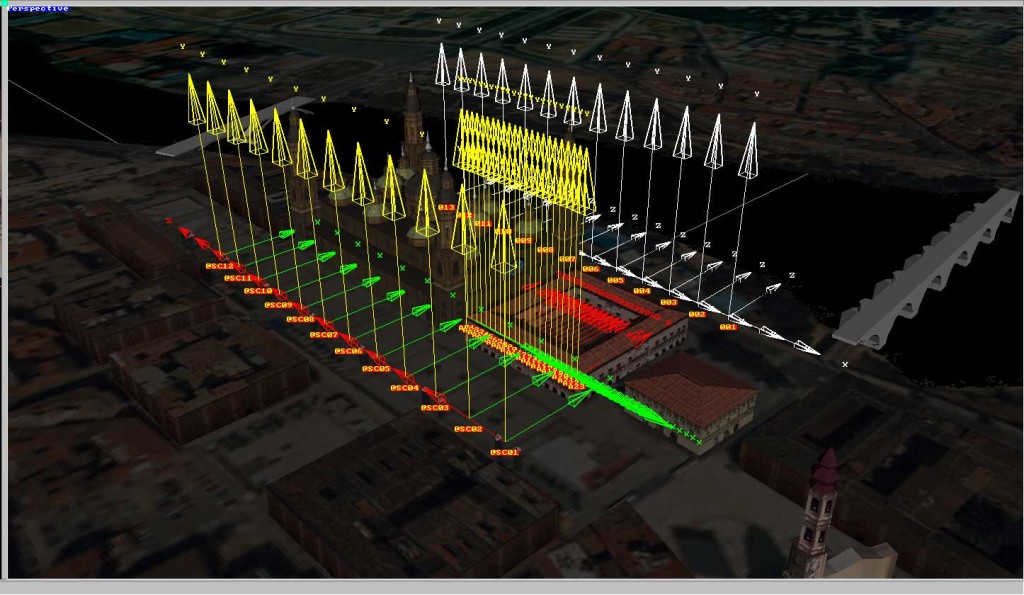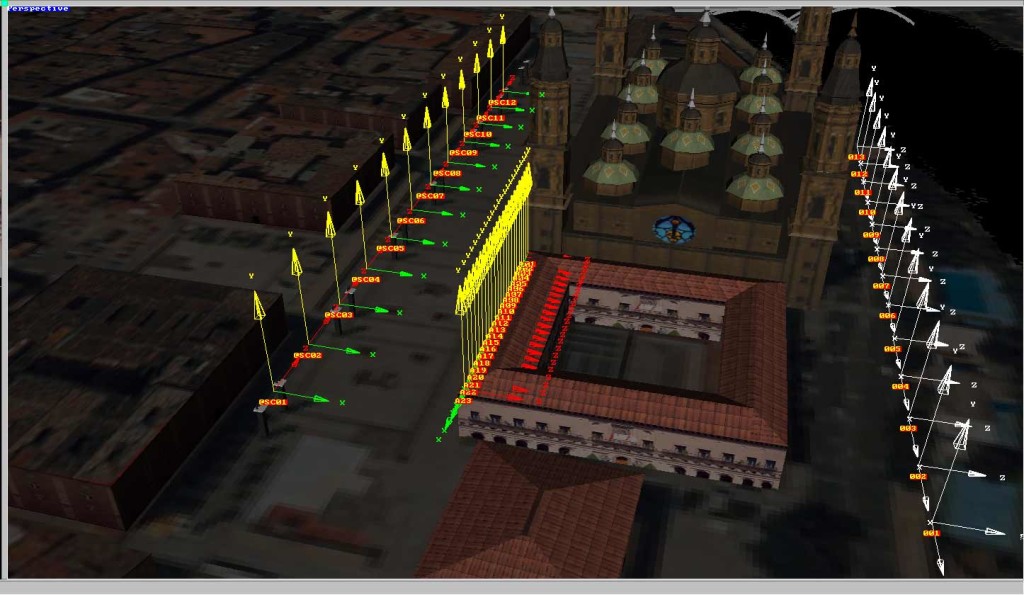VISUAL SHOW DIRECTOR 3D POSITION EDITOR
A complete integrated system to place and edit position on 2-dimensional or 3-dimensional sites.
The application is used to create position sites, generate light beam animation effects and animate 3dimensional objects
- Library:shows the content of a position library; a library consists of a collection of sites; each site consist of a background filename (3d model: .3ds or bitmap file: .bmp, .jpg, or .tga), stage size and square size factor, sky and terrain bitmap filenames, etc.
- Object Hierarchy:this panel shows the object hierarchy tree, i.e. a tree that shows the relationship between the several objects inside a site.
- Position Grids:this panel shows, for each site, the positions like a database, so the user can modify positions coordinates and attributes by typing in this grids
- Keyframing:this panel shows a timeline that can be used to establish an animation for a beam or for an object
- Tool Options:this panel shows all the options relative to a particular tool
- Groups and Selections:this panel shows the tools relative to group of positions
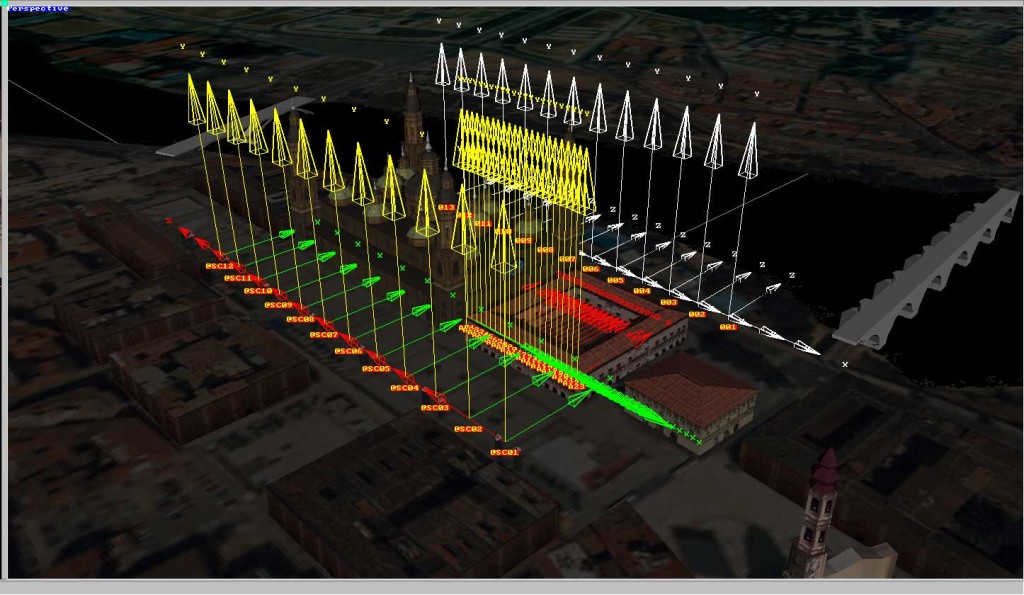
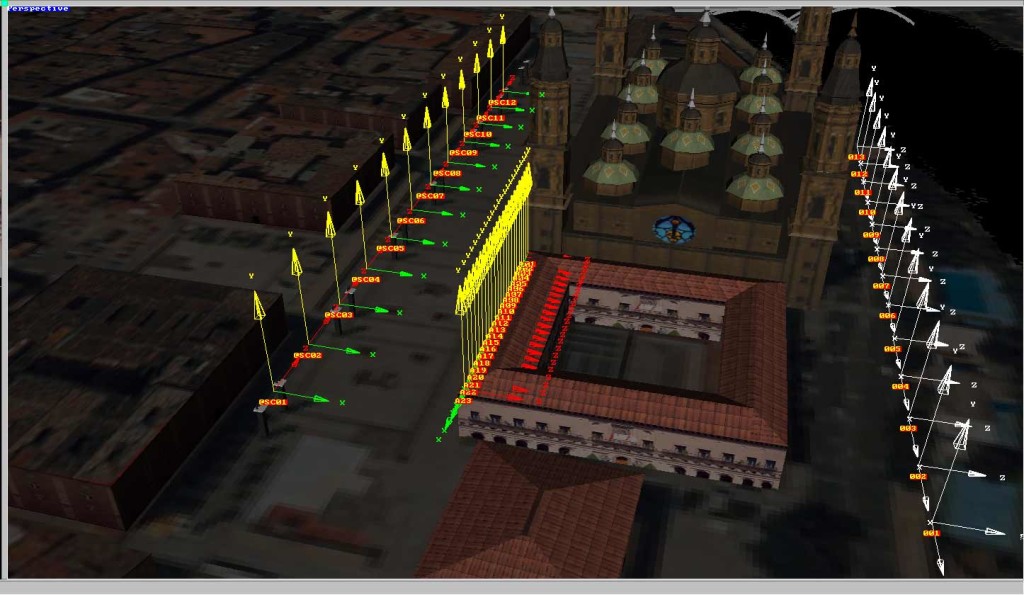
For complete details in the 3D POSITION EDITOR , please refer to its User’s Guide A Typical 3D Position Editor Layout