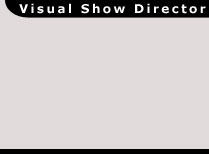Edit your Effect
|
|
|
Edit an effect
You have full control over the effects. You can edit each part of it as you want. Let's see together how to edit all the parts of your effect:
- Change the Effect Base Settings:
you can edit the base properties of the effect by selecting the effect name in the layers panel and using the properties inspector. click here for more help on this topic - Edit layers:
- to edit a layer double click on the selected layer in the layer window and you can change all the data using the Properties Inspector
- to change the position of a layer you can use the drag&drop feature.
copyright 2003 - Infinity Visions Inc. - all rights reserved
Created with the Personal Edition of HelpNDoc: Full-featured Kindle eBooks generator